OPEN-SOURCE SCRIPT
Telah dikemas kini [blackcat] L1 Ichimoku Cloud
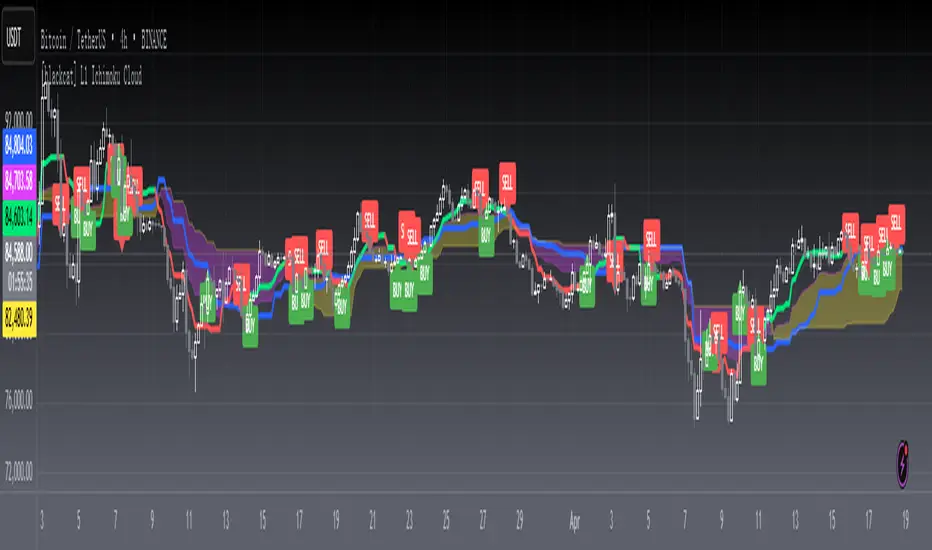
Level: 1
Background
In Muranaka's article, "Ichimoku Cloud" was described. It contains Ichimoku - Lines and Ichimoku - Cloud.
Function
In the article, Muranaka states that the "market has improved when the delayed line is above the closing prices at that past date." Thus, for this indicator, when the delayed line is above the closing prices at the past date, the turning line will be Green. When the delayed line is below the closing prices at the past date, the turning line will be Red. I eliminate the need to display the delayed line (Silver color). Of course, you can choose to display the delayed line by setting the ShowDelayLine input to true.
Key Signal
Standard Line --> Blue line;
Turning Line --> Green and Red;
Delayed --> Not shown, Silver.
Span1 and Span 2 --> Ichimoku Cloud, Yellow for up trend and Fuchsia for down trend.
Remarks
This is a Level 1 free and open source indicator.
Feedbacks are appreciated.
Background
In Muranaka's article, "Ichimoku Cloud" was described. It contains Ichimoku - Lines and Ichimoku - Cloud.
Function
In the article, Muranaka states that the "market has improved when the delayed line is above the closing prices at that past date." Thus, for this indicator, when the delayed line is above the closing prices at the past date, the turning line will be Green. When the delayed line is below the closing prices at the past date, the turning line will be Red. I eliminate the need to display the delayed line (Silver color). Of course, you can choose to display the delayed line by setting the ShowDelayLine input to true.
Key Signal
Standard Line --> Blue line;
Turning Line --> Green and Red;
Delayed --> Not shown, Silver.
Span1 and Span 2 --> Ichimoku Cloud, Yellow for up trend and Fuchsia for down trend.
Remarks
This is a Level 1 free and open source indicator.
Feedbacks are appreciated.
Nota Keluaran
OVERVIEWThe **Ichimoku Cloud** indicator by *blackcat* provides a comprehensive view of market trends using multiple moving averages and support/resistance levels. It helps traders identify potential buy and sell signals through visual cues like colored clouds and dynamic lines. The script calculates key components such as the Conversion Line, Base Line, Lagging Span, Leading Span 1, and Leading Span 2, offering insights into trend direction and strength.
This script is designed for easy customization, allowing users to adjust periods for different time frames and visibility options for various lines. Ideal for both novice and experienced traders looking to enhance their technical analysis toolkit 📈🔍.
FEATURES
- Customizable periods for Standard, Turning, and Delayed Lines.
- Dynamic coloring of the Base Line based on price action relative to the Lagging Span.
- Optional display of the Lagging Span for additional reference.
- Visual representation of buy and sell signals via labeled arrows.
- Clear plotting of the Ichimoku Cloud with adjustable transparency.
HOW TO USE
1. Add the script to your TradingView chart.
2. Adjust the input parameters:
- **Standard Period**: Default is 26.
- **Turning Period**: Default is 9.
- **Delayed Period**: Default is 52.
- **Show Delay Line**: Toggle to show or hide the Lagging Span.
3. Observe the plotted lines and cloud areas for trend identification.
4. Look for buy/sell signals indicated by green "BUY" and red "SELL" labels.
LIMITATIONS
- The script relies heavily on historical data, which may not always predict future movements accurately.
- Users should combine this indicator with other forms of analysis for more reliable trading decisions.
- Performance may vary across different markets and timeframes.
NOTES
- Ensure that your chart settings allow for sufficient history to compute all necessary lines.
- Experiment with different period inputs to find what works best for your trading strategy.
- Regularly review and update your indicators to align with changing market conditions.
Skrip sumber terbuka
Dalam semangat TradingView sebenar, pencipta skrip ini telah menjadikannya sumber terbuka, jadi pedagang boleh menilai dan mengesahkan kefungsiannya. Terima kasih kepada penulis! Walaupuan anda boleh menggunakan secara percuma, ingat bahawa penerbitan semula kod ini tertakluk kepada Peraturan Dalaman.
Avoid losing contact!Don't miss out! The first and most important thing to do is to join my Discord chat now! Click here to start your adventure: discord.com/invite/ZTGpQJq 防止失联,请立即行动,加入本猫聊天群: discord.com/invite/ZTGpQJq
Penafian
Maklumat dan penerbitan adalah tidak bertujuan, dan tidak membentuk, nasihat atau cadangan kewangan, pelaburan, dagangan atau jenis lain yang diberikan atau disahkan oleh TradingView. Baca lebih dalam Terma Penggunaan.
Skrip sumber terbuka
Dalam semangat TradingView sebenar, pencipta skrip ini telah menjadikannya sumber terbuka, jadi pedagang boleh menilai dan mengesahkan kefungsiannya. Terima kasih kepada penulis! Walaupuan anda boleh menggunakan secara percuma, ingat bahawa penerbitan semula kod ini tertakluk kepada Peraturan Dalaman.
Avoid losing contact!Don't miss out! The first and most important thing to do is to join my Discord chat now! Click here to start your adventure: discord.com/invite/ZTGpQJq 防止失联,请立即行动,加入本猫聊天群: discord.com/invite/ZTGpQJq
Penafian
Maklumat dan penerbitan adalah tidak bertujuan, dan tidak membentuk, nasihat atau cadangan kewangan, pelaburan, dagangan atau jenis lain yang diberikan atau disahkan oleh TradingView. Baca lebih dalam Terma Penggunaan.