Terokai penggerak pasaran dengan senarai panas TradingView
Pasaran berubah sepanjang masa dan disebabkan itulah maklumat terkini adalah segalanya. Adalah benar untuk pedagang harian mencari momentum dan pelabur jangka panjang mencari aktiviti tidak normal. Tidak kira apa cara pendekatan anda gunakan, TradingView mempunyai cara untuk menyokong strategi anda — senarai panas kami boleh membantu anda mengenalpasti peneraju pasaran dan kekal di hadapan pergerakan utama. Mari kita lihat cara menggunakan alat ini sepenuhnya.
Apakah senarai panas
Senarai panas adalah senarai dinamik saham yang mengalami perubahan ketara — pertimbangkan mereka sebagai senarai amatan disusun untuk membantu anda melihat penggerak pasaran. Koleksi saham ini adalah berdasarkan kepada data utama berikut:
- Volum: Jejaki aset dengan aktiviti tinggi yang tidak normal
- Perubahan peratusan: Cari pemenang dan kekalahan tertinggi mengikut peratusan
- Julat peratusan: Kenal pasti aset dengan julat dagangan terbesar untuk hari tersebut
- Jurang: Cari saham yang membuka lebih tinggi atau lebih rendah secara ketara daripada tutup sebelum
Setiap senarai dikemas kini dalam masa nyata untuk mencerminkan pergerakan dalam keadaan pasaran dan membantu pedagang melihat dengan pantas simbol-simbol yang mendominasikan pergerakan.
Dengan senarai panas, anda boleh menjimatkan masa dan memfokuskan kepada penggerak pasaran seluruh dunia tanpa perlu memilih saham secara manual yang mungkin atau tidak mempengaruhi pasaran.
Senarai panas membenarkan anda untuk:
- Kekal termaklum mengenai pergerakan pasaran utama dalam masa nyata
- Bereaksi lebih pantas kepada aktiviti luar biasa dan pecah keluar berpotensi
- Cari peluang tersembunyi sebelum mereka muncul dalam berita sejagat
- Bina senarai amatan lebih efektif berdasarkan kepada apa yang bergerak pada hari ini
Sama ada anda sedang memperhalusi strategi atau hanya mahu kekal di hadapan pergerakan pasaran, senarai panas boleh menjadi alat berkuasa dalam kit alat pedagang anda.
Bagaimana mengakses senarai panas
Anda boleh mengakses senarai panas terus dari menu Senarai Amatan pada bar alat kanan. Hanya klik pada nama senarai amatan anda dan cari pilihan "Buka senarai…".

Atau tekan "Shift + W" untuk membuka dialog senarai panas.
Dari situ, pilih senarai yang sesuai dengan strategi anda:
- Kaunter untung volum
- Kaunter untung/rugi peratusan perubahan
- Kaunter untung/rugi peratusan julat
- Kaunter untung/rugi jurang
- Kaunter untung/rugi peratusan jurang
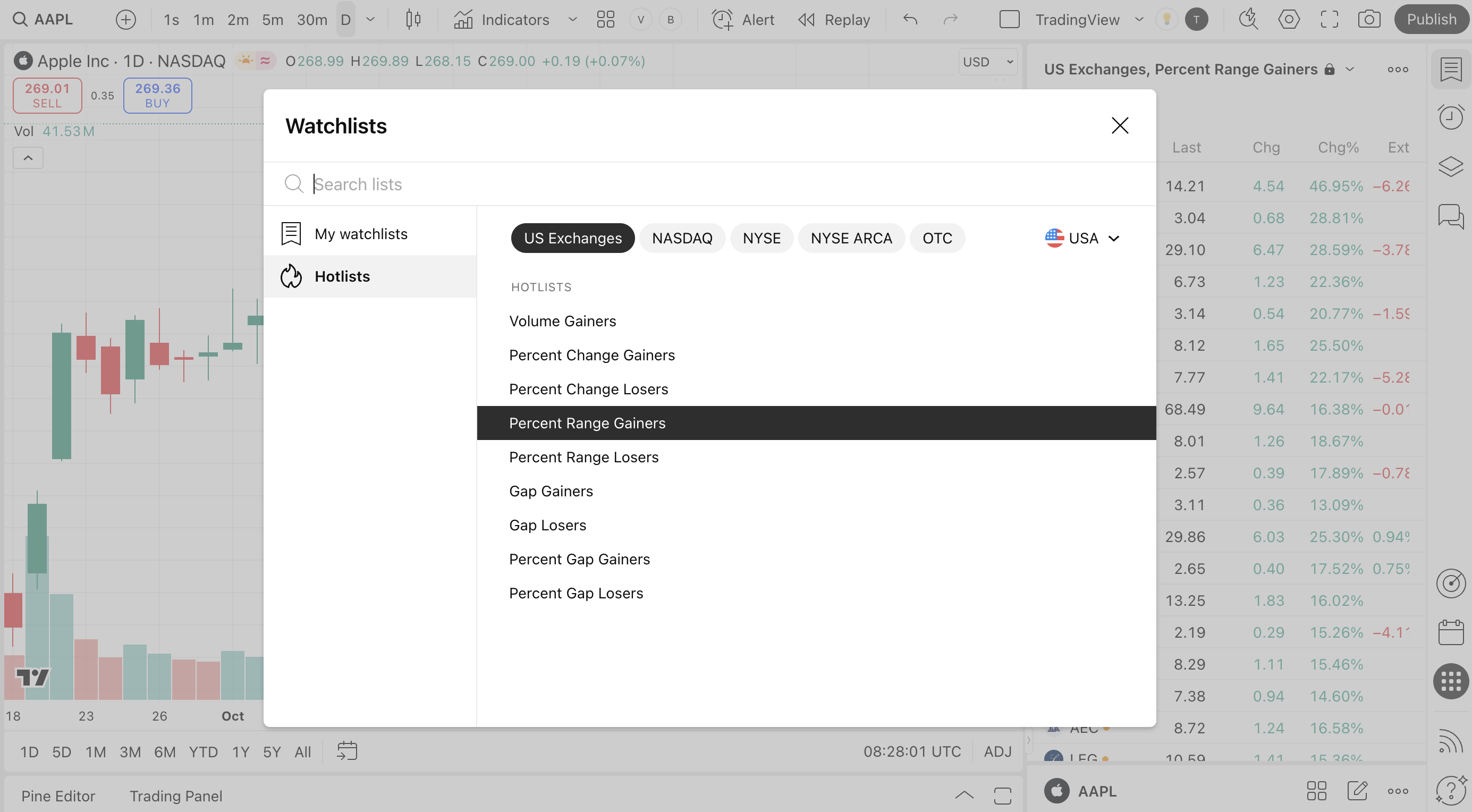
Penapis negara dan bursa membenarkan anda memperhalusi fokus anda kepada wilayah atau pasaran tertentu. Sebagai contoh, anda boleh:
- Melihat senarai panas untuk semua bursa di A.S.
- Fokus pada satu pasaran tunggal seperti NASDAQ atau Tokyo Stock Exchange
- Menganalisa pasaran mula berkembang dengan memilih senarai panas dari bursa nasional lebih kecil
Dengan penapis ini, anda boleh mencari senarai yang terbaik untuk kekal relevan kepada jam dagangan pasaran tempatan dan berita serantau.
Daripada bahagian senarai panas, anda juga boleh menambahkan senarai panas kepada kegemaran anda untuk akses pantas kemudian dan menyalinkannya untuk mencipta versi tersuai.
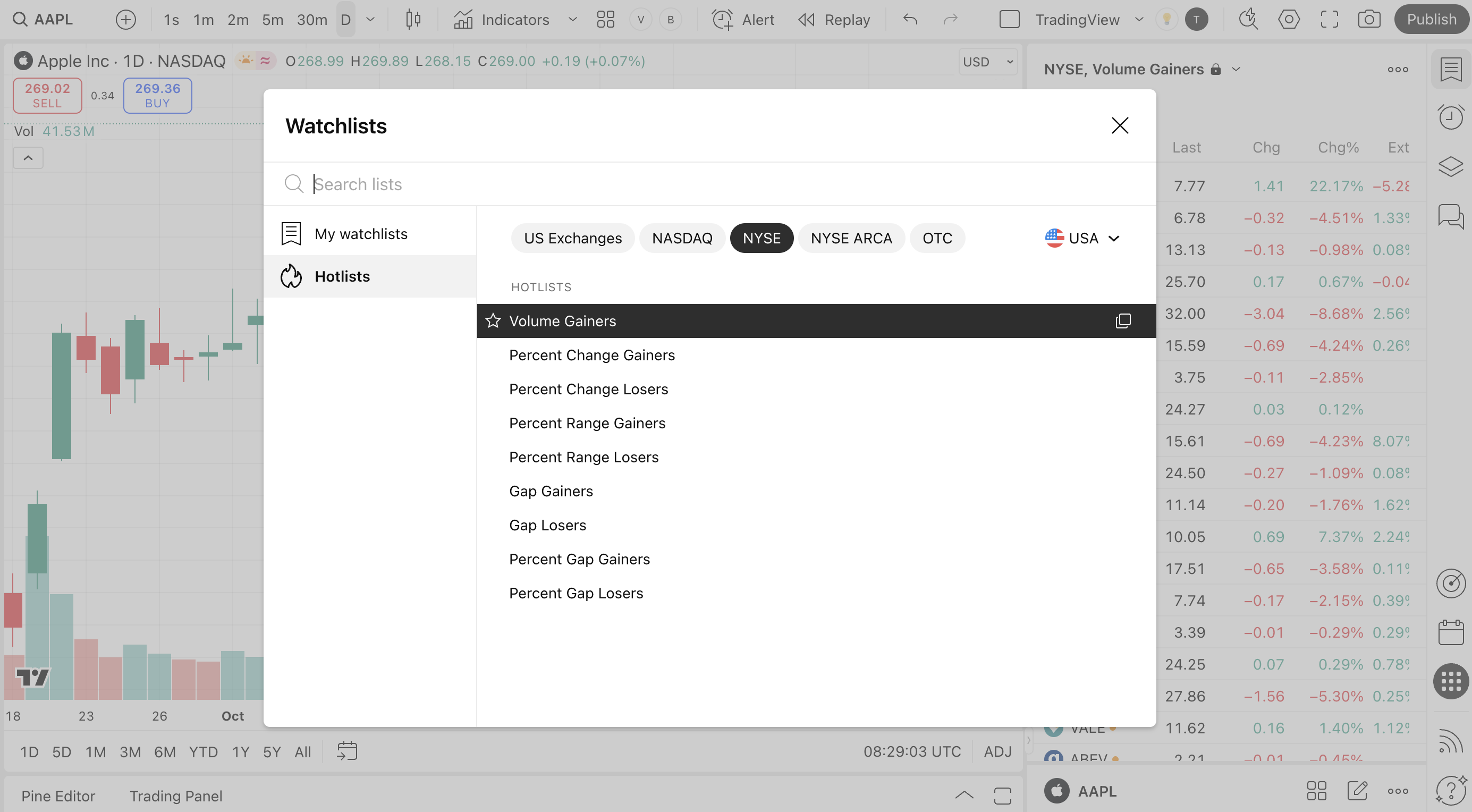
Jika anda mahu akses kepada semua ciri-ciri senarai amatan TradingView, salin senarai panas dan gunakannya sebagai templat untuk senarai amatan anda sendiri.
Kesimpulan
Dalam kekacauan pasaran sejagat, senarai panas TradingView menawarkan kejelasan dengan menyerlahkan perkara yang penting buat masa ini. Ia membantu anda menembusi hingar dan memfokuskan pada peluang sebenar. Apabila disalin, ia menawarkan kefungsian penuh senarai amatan kami, yang anda boleh gunakan untuk mensesuaikan lagi senarai dan memadankannya kepada strategi anda.
Juga baca: