TradeSpec-Designed for Crypto, Stocks, Currencies and Futures
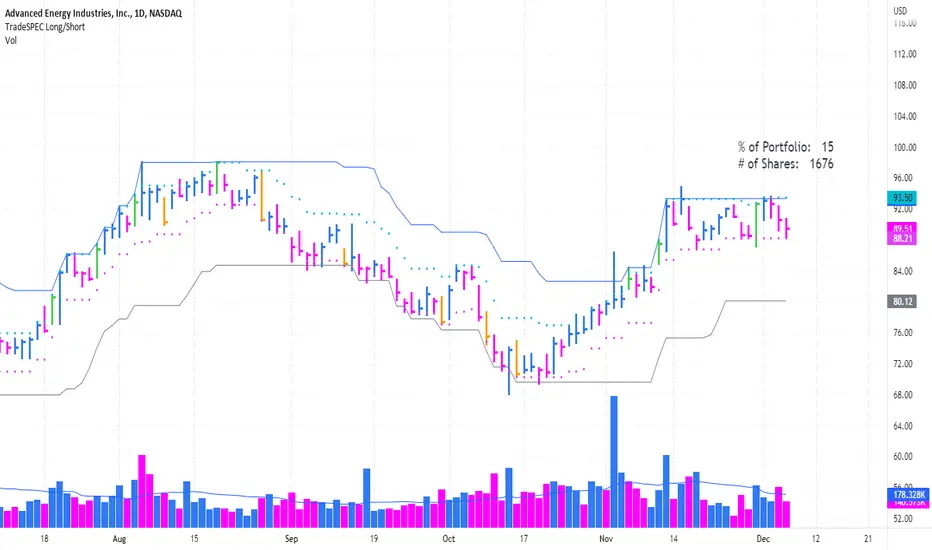
1. Main Trend (gray line) lets you see your trailing stop as the the trend progresses and provide a definitive point to know where to execute your sell and lock in your profits. Also, you have the ability to adjust the indicator value based on your trading time frame and objective.
2. Initial stop value (pink dotted line) can be used to determine position size.
3. Specific price bars ( yellow or green) are highlighted to show potential starting points for new or continued trends.
4. Price Alerts Indicator (orange or green crosses above price) looks to highlight areas of importance during a trend. Become aware when the trend could be ready to plateau for a while or when a top could be forming. The alert markers can be used to tighten your trailing stop, remove a portion of the trade, or be used as an indication to remove the position entirely.
TradeSpec will now automatically calculate the number of shares you can buy and the percentage of your capital to use. It will then display the values as a label above the last bar.
Position sizing is based on the initial stop indicator (pink dotted) line and the amount of risk you want to take per trade. You can use this value or use a custom stop value to determine your position size.
To determine the correct number of shares to purchase, you can adjust the portfolio value.
By combining all the indicators into one, you now have the ability to use other indicators in the lower panes.
It now appears with black text to make it easier to see.
TradeSpec now allows you the option to calculate a short position automatically by using the Initial Stop Multiple( Short) value.
You can also display the Initial Stop Multiple (Short) and the Trailing Stop Multiple (Short) on the chart for visual reference.
TradeSpec lets you change the text color of the portfolio calculations. This allows you use any color theme and still be able to see % of account used and # of shares to buy or sell short.
You now have the ability to turn the portfolio calculation display on or off while using the indicators.
Skrip jemputan sahaja
Hanya pengguna disahkan oleh penulis boleh mengakses skrip ini. Anda perlu memohon dan mendapatkan kebenaran untuk menggunakannya. Keizinan selalunya diberikan selepas pembayaran. Untuk lebih butiran, ikuti arahan penulis di bawah atau hubungi TradeAnatomy secara terus.
TradingView TIDAK menyarankan pembayaran atau penggunaan skrip kecuali anda mempercayai sepenuhnya penulis dan memahami bagaimana ia berfungsi. Anda juga boleh menjumpai alternatif sumber terbuka dan percuma yang lain di dalam skrip komuniti kami.
Arahan penulis
Penafian
Skrip jemputan sahaja
Hanya pengguna disahkan oleh penulis boleh mengakses skrip ini. Anda perlu memohon dan mendapatkan kebenaran untuk menggunakannya. Keizinan selalunya diberikan selepas pembayaran. Untuk lebih butiran, ikuti arahan penulis di bawah atau hubungi TradeAnatomy secara terus.
TradingView TIDAK menyarankan pembayaran atau penggunaan skrip kecuali anda mempercayai sepenuhnya penulis dan memahami bagaimana ia berfungsi. Anda juga boleh menjumpai alternatif sumber terbuka dan percuma yang lain di dalam skrip komuniti kami.