Profit Accumulator Main Indicator
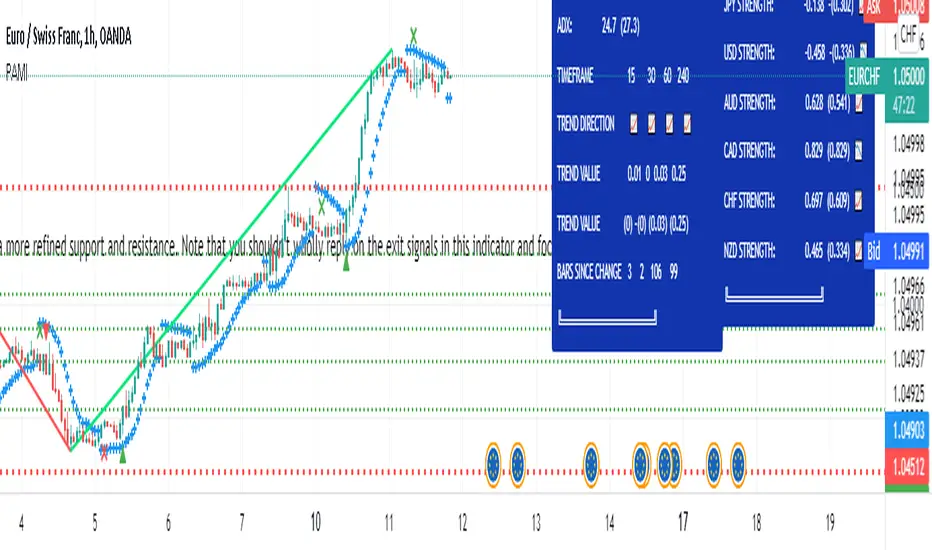
I've been using this indicator for several months now and allowed me to make some good profits as a result of this. I use this indicator in conjuntion with a number of others to allow me to make an informed decision on which trades to take and which are false signals.
The main indicator uses a number of methods including trend, momentum, volatility and volume to identify entry points into the market and exit points. The exit points are an estimate and your own target profit levels should also be used.
The following keys are used on the chart:
- Green Up Arrow: Long Entry
- Green Cross: Long Exit
- Red Down Arrow: Short Entry
- Red Cross: Short Exit
The main indicator is set up with custom alerts for when a long or short entry and exit signal is triggered.
I've been using this successfully on the one hour FX charts, but seems to work equally as well on higher or lower time frames (not less than 15min).
The main indicator has a number of tools in the settings that can be used to assist with trading. This includes
- Bollinger Bands
- Current Moving Averages
- Multi-Timeframe Moving Averages
- Chandelier Exits.
The chart is shown with the Bollinger Band overlay.
The other indicators which are part of the suite are shown on the website which is highlighted in my signature at the bottom of the page. Purchase of the main indicator gives access to the full suite of eight indicators. I use the other indicators to confirm the direction of the trade and to determine if I want to trade or not. I use it along with the 2min, 15min and 4hr timeframes to identify the best entry window and how long I'm likely to be in the trade.
Support can be provided via private message or in the comments below.
The links are provided below for access to the indicator.
The indicator now contains all of the Trend Indicator analysis functions to reduce the number of indicators on one screen for new TradingView users. The analysis functions now include Support and Resistance (RSI), Trend Line Indication (RSI), Parabolic SAR and Ehlers Instantaneous Trend Line.
- There are now different trade exit strategies that you can alter within settings: MACD, RSI and Momentum. You can alter these depending upon your strategy.
A single, multicolour (green/red) trend line (Ultimate Moving Average) has been added to the settings for different EMA cross over points for better visualisation.
The indicator now aligns much better to the Profit Accumulator suite of indicators.
The indicator should now be used in conjunction with the Profit Accumulator Trend Slope indicator to identify the best.
I'll be publishing guidance on how to use the indicator and the rule sets for using.
- A new beginner trading option. With this option there is greater confluence required before triggering a buy or sell signal. The exit signals are also based on the first movements of the stochastic which results in fewer losses for any beginners trading or using the app.
When the beginner option is not chosen it gives the user three different options for exiting a trade looking at short, medium and longer term. - The short term is based on movements in the stochastic, medium term are based on movements in the MACD and QQE and the longer term is based on the momentum and moving average changes.
- All new statistics box which features some important figures for featuring in your trading, such as bearish and bullish momentum, average directional index figures, the average true range and what the trends are doing on different timeframes. You'll also notice the numbers in the brackets. These provide the values from two bars previous (for the current timeframe). The number of bars since a trend change on the other timeframes are also provided. These values can all be modified within the settings.
- As part of the statistics box, estimated buy and sell entry points have been provided. These are based on the ATR at the time and can be 0-100% of the current ATR value. This helps me with determine which of the signals are false breakouts.
- Inbuilt support and resistance based on fibonacci levels now included. The timeframe and number of bars back can be set within the settings to provide better levels and this is something that you may want play with. The fib extensions have also been provided however depending on the settings, these may be on the wrong side of the chart.
I use the indicator with my other freely available indicators to make my decisions when I'm trading.
Any comments or future ideas are more than welcome.
Cheers
Mike
The risk management option has also been added for those who want a quick pip calculator when entering your trades. Stop loss and take profit options are added, however, these would need to be manually drawn for now.
- Currency strength statistics box to identify rising and falling levels.
- Enhanced statistics box to show the current strength of a trend and across multiple timeframes.
- Longer term trend filter which only provides signals in the longer timeframe direction (i.e. daily, weekly etc)
- Two new support and resistance features (first based around key Fibonacci levels and the second based around key movements in ATR and volatility)
- Risk management box which automatically calculates lot sizes based on bank balance and expected SL/TP.
- Multi timeframe moving average crossover added to highlight areas of potential interest.
Currently putting together a video intro to the indicator that will be available soon.
I have included an early warning exit signal as part of the indicator to help make your decisions.
Skrip jemputan sahaja
Hanya pengguna yang diberikan kebenaran oleh penulis mempunyai akses kepada skrip ini dan ini selalunya memerlukan pembayaran. Anda boleh menambahkan skrip kepada kegemaran anda tetapi anda hanya boleh menggunakannya selepas meminta kebenaran dan mendapatkannya daripada penulis — ketarhui lebih lanjut di sini. Untuk lebih butiran, ikuti arahan penulis di bawah atau hubungi Mikeo82 secara terus.
TradingView tidak menyarankan pembayaran untuk atau menggunakan skrip kecuali anda benar-benar mempercayai penulisnya dan memahami bagaimana ia berfungsi. Anda juga boleh mendapatkan alternatif sumber terbuka lain yang percuma dalam skrip komuniti kami.
Arahan penulis
Amaran: sila baca panduan kami untuk skrip jemputan sahaja sebelum memohon akses.
Penafian
Skrip jemputan sahaja
Hanya pengguna yang diberikan kebenaran oleh penulis mempunyai akses kepada skrip ini dan ini selalunya memerlukan pembayaran. Anda boleh menambahkan skrip kepada kegemaran anda tetapi anda hanya boleh menggunakannya selepas meminta kebenaran dan mendapatkannya daripada penulis — ketarhui lebih lanjut di sini. Untuk lebih butiran, ikuti arahan penulis di bawah atau hubungi Mikeo82 secara terus.
TradingView tidak menyarankan pembayaran untuk atau menggunakan skrip kecuali anda benar-benar mempercayai penulisnya dan memahami bagaimana ia berfungsi. Anda juga boleh mendapatkan alternatif sumber terbuka lain yang percuma dalam skrip komuniti kami.
Arahan penulis
Amaran: sila baca panduan kami untuk skrip jemputan sahaja sebelum memohon akses.